Request Tab Navigation
Access Work Requests "List View" by selecting "Maintenance" from the Navigation Sidebar, then selecting "Operational" from the Navigation Dropdown.
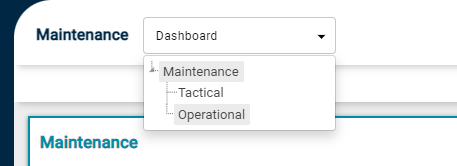
Click on "List View" within the Request tab to display the Work Requests Dashboard page.

This will open a screen with the following (customisable) view. The top three (3) panels are able to be modified as detailed in the Dashboards section.
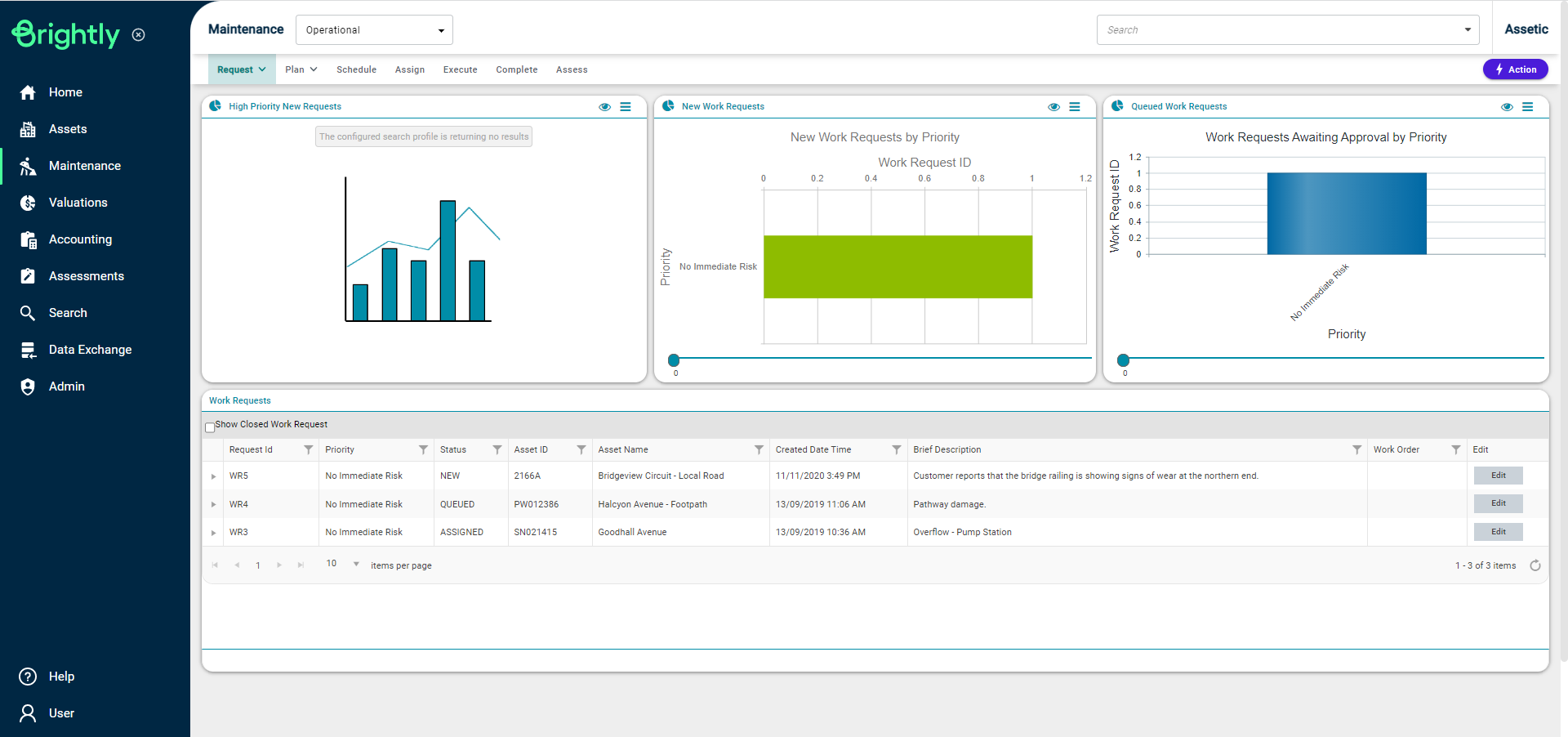
This section provides a list view of the work orders in the system. This screen has an overview of key headings that were populated during the work request creation stage.
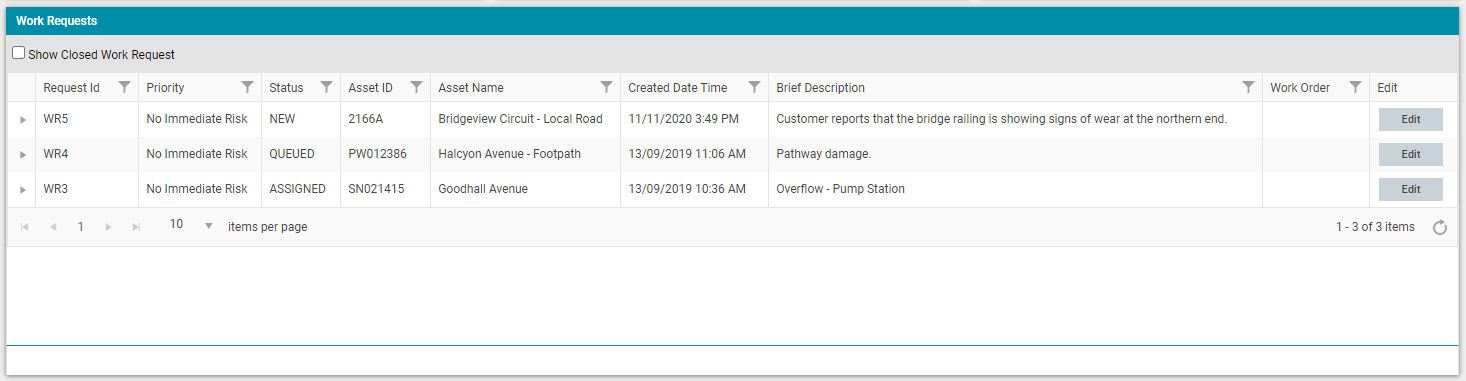
There are three (3) fields of interest on this screen.
-
Work Order: This field is automatically populated when a work order that is linked to the work request is generated. The work order number is hyperlinked, so clicking on it will transfer you to that work order.
-
Edit: The edit function enables the ability to edit the information within the work request.
-
Arrow: The arrow on the far left enables further information to be viewed. If a linked work order has been created in relation to the work request, it also enables the user to edit the work order.
